Original stock JDY-24M networking serial port motherboard Bluetooth 5.0 MESH BLE master-slave transparent transmission
Product Descriptions:
Download link for materials: https://pan.baidu.com/s/1VAW3bCdg-VfJ2wyzKYA1Hg Extraction code: 83mj
1、 Product Introduction
The JDY-24M networking Bluetooth function supports master-slave transparent transmission, iBeacon, BLE probes, iBeacon detection, MESH networking. With a large number of MESH networking devices, it supports 65535 device networking and adopts multi hop wireless anti-collision technology. The networking communication speed supports 50mS to send 17 byte data. The single module supports routing nodes and terminal nodes, and the routing nodes support data relay (do not support low power consumption). The terminal nodes support low power consumption (automatically sleep after pressing the button to wake up and send data). JDY-24M networking generally only requires configuring the networking NETID and short-circuit address, and the module will automatically network. When the networking module communicates with the APP, it is equivalent to transparent transmission, which greatly facilitates user development of APP and compatibility with old product APPs.
2、 Product Features
1: Support seamless data transmission with mobile apps (IOS, ANDROID) (operating current around 1mA)
2: Support module and module master-slave high-speed transparent transmission
3: Support iBeacon function (ultra-low power consumption)
4: Support iBeacon probe function
5: Support BLE Bluetooth probe function
6: Supports multiple slave modes, which can be connected to multiple mobile phones and transmitted transparently at the same time
7: Supports Bluetooth MESH (network serial port data communication, output IO control, input button control)
8: MESH networking supports both response and non response communication for sending data
9: Networking remote control
4、 Technical specifications
Type | Specification parameters | |
Working voltage | 1.9 – 3.6V | |
Working temperature | -40 - 85°C | |
High transmission power | +4dbm | |
Antenna | PCB board mounted antenna | |
Receiving sensitivity | -96dbm | |
SMT soldering temperature | <260℃ | |
Communication interface | UART | |
Average current | Non MESH mode wake-up (transparent transmission) current | About 1mA |
Non MESH mode slave with broadcast light sleep | Within 200uA (related to broadcast interval) | |
MESH mode wakes up communication current | About 4mA | |
MESH mode sleep current | 3uA | |
Deep Sleep Mode | 3 uA | |
5、 Factory default configuration
Sequence | Function | Parameter | AT instruction |
1 | Baud rate | 115200 | AT+BAUD8 |
2 | Module short address | 2 bytes after MAC address | |
3 | Networking ID number | 1189 | AT+NETID1189 |
4 | K1 target short address | FFFF | AT+KEY1,FFFF,1,1 |
5 | K2 target short address | FFFF | AT+KEY2,FFFF,2,1 |
6 | K3 target short address | FFFF | AT+KEY3,FFFF,3,1 |
7 | K4 target short address | FFFF | AT+KEY4,FFFF,4,1 |
8 | K5 target short address | FFFF | AT+KEY5,FFFF,5,1 |
9 | APP connection password switch | OFF | AT+TYPE0 |
10 | AFP Connection Password | 1234 | AT+PIN1234 |
11 | Broadcast Name | JDY-24M | AT+NAMEJDY-24M |
6、 Module pin definition
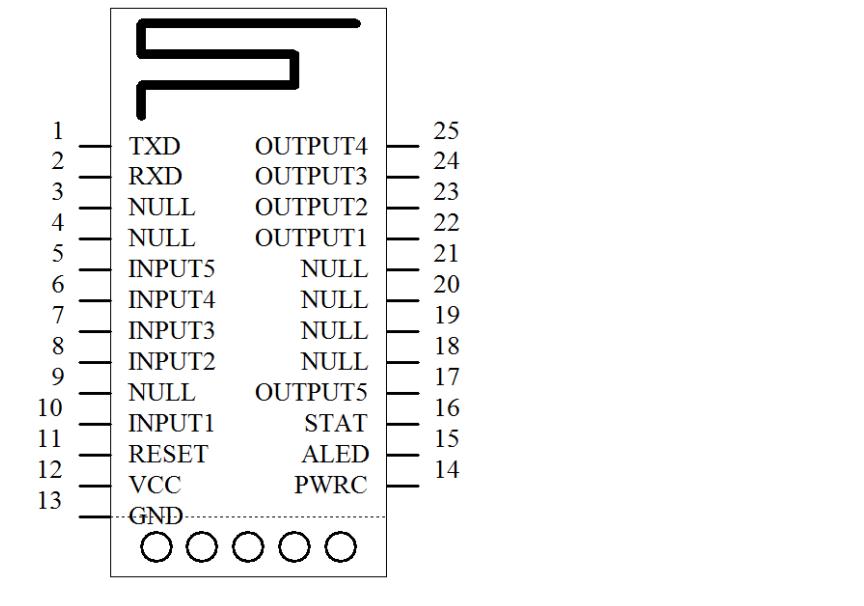
Serial port AT instruction set
The JDY-24M module's serial port must include the AT command when sending it
Sequence | Instructions | Function | Default |
1 | AT | Test instructions | - |
2 | AT+RESET | Reset | - |
3 | AT+VERSION | Firmware version | - |
4 | AT+LADDR | Read MAC address | - |
5 | AT+NAME | Broadcast name reading and writing | JDY-24M |
6 | AT+PIN | Connection password setting | 1234 |
7 | AT+TYPE | Do you want to enable password connection method | 0 |
8 | AT+BAUD | Baud rate | 115200 |
9 | AT+DISC | Disconnect the connection | - |
10 | AT+STAT | Read connection status | 0 |
11 | AT+STARTEN | Power on sleep settings | 1 |
12 | AT+ADVINT | Broadcast interval | 1 |
13 | AT+POWR | Transmission power | 3 |
14 | AT+ROLE | Working mode setting | 0 |
15 | AT+SLEEP | Sleep instruction | - |
16 | AT+DEFAULT | Restore factory configuration | - |
17 | AT+INQ | Host Search Slave Broadcast | - |
18 | AT+STOP | Stop broadcasting | - |
19 | AT+CONN | Connect scan list ID number | - |
20 | AT+CONA | Command MAC address connection | - |
21 | AT+BAND | Bind slave MAC address | - |
22 | AT+CLRBAND | Clear binding | - |
23 | AT+SRBAND | Connect to slave machines with strong surrounding signals | - |
24 | AT+MESH | MESH sends data | - |
25 | AT+KEY | Key parameter configuration | - |
26 | AT+NETID | Networking ID number configuration | 1189 |
27 | AT+MADDR | Networking short address | The last two digits of the MAC address |
28 | AT+MCLSS | Types of networking devices | 0 (router) |
29 | AT+FRIEND | Add private friend MAC address | 000000000000 |
30 | AT+CLRFRIEND | Clear private password, friend | |
31 | AT+FRTYPE | Friend type | 0 |
32 | AT+IBUUID | UUID configuration for iBeacon | |
33 | AT+MAJOR | MAJOR configuration for iBeacon | 000A |
34 | AT+MINOR | IBeacon's MINOR configuration | 0007 |
35 | AT+IBSING | IBeacon's SING configuration | |
36 | AT+ENLOG | Serial port output status switch | 1(O) |
MESH Short Address Table (MADDR)
Address | Function | Explain |
0XFFFF | Broadcast address | The device short address cannot be configured as 0XFFFF |
0X0002到0XFF00 | Unicast address | Device address (user set short address can be within this range) |
0X0001 | Central machine address | Central machine |
0xFF01到0XFFFE | System address | Generally not recommended for use |
Explanation: Short addresses are equivalent to device ID numbers within the network
Broadcast data can be received by all devices within the network
Single broadcast data, only devices with specified addresses can receive the data
CMD Command Table
Command Name | Address | Explain |
DATA_NO_ACK | 0x00 | Sending data to the target device without response |
DATA_ACK | 0x01 | Sending data to the target device with a response |
IO_NO_ACK | 0x10 | Control target device IO no response |
IO_ACK | 0x11 | Control target device IO response |
PWM_NO_ACK | No functionality | |
PWM_ACK | No functionality | |
READ_ACK | 0x31 | Read target device parameters |
CONFIG_NO_ACK | 0x40 | No functionality |
CONFIG_ACK | 0x41 | Send configuration parameters (NETID, MADDR, PIN, KEY, TYEP) to the target device |
FRIEND1_DATA_ACK | 0xA1 | Send data one-on-one to all friends |
FRIEND2_DATA_ACK | 0xA2 | Only send one-on-one messages to private friends |
Explanation: MESH communication data includes packet header+CMD+MADDR+DATA. This table is the CMD command table and requires serial communication with return numbers
According to time, the instruction address is 0x01, and when an IO return control instruction is required, the instruction address is 0x11.
Serial port sends MESH serial port data to the target device
Example | HEAD 7byte | CMD 1byte | Target MMADDR 2byte | Data (1-17)byte | End symbol 1byte |
1 |
41 54 2b 4d 45 53 48 |
00 | FFFF | 112233445566 |
0D0A |
2 | 0005 | 1122 | |||
3 | 01 | 0008 | 88990055 |
Example 1: Broadcast serial port data is sent to all devices in the network, and all devices in the network output 112233445566 serial ports
Complete instruction: 41 54 2b 4d 45 53 48 00 FF FF 11 22 33 44 55 66 0D0A
Example 2: Send serial data to device 0005 in the network, with data content of 1122
Example 3: Sending serial data to device 0008 in the network with a response, the data content is 88990055. When CMD is 01, it indicates that there is a response communication,
The transmitting end can know whether the data has been received by the receiving end
Explanation: Examples 1 to 3 have already demonstrated that in networking, devices send serial communication data between themselves. Please note that the data is in hexadecimal format
Serial port sends MESH IO control instructions to the target device
Example | HEAD 7byte | CMD 1byte | TargetMADDR 2byte | Data(1-17)byte | End symbol 2byte | ||
IOinstruction 3byte | IO-NUMB 1byte | IO-LEVE 1byte | |||||
1 |
41 54 2b 4d 45 53 48 | 10 | 0005 | AAB1E7 | 01 | 01 |
0D0A |
2 | 11 | 0008 | AAB1E7 | 01 | 00 | ||
3 | 10 | FFFF | AAB1E7 | 01 | 01 | ||
4 | 10 | FFFF | AAB2E7 | 05 | 00 | ||
5 | 11 | 0009 | AAB2E7 | 03 | 01 | ||
6 | 10 | 0005 | ABB1E7 | FF | 03 | ||
7 | 11 | 0005 | ABB2E7 | FF | 10 | ||
8 | 10 | 1008 | A1B1E7 | 01 | xx | ||
9 | 11 | 1009 | A1B2E7 | 05 | xx | ||
10 | 10 | 5000 | A2B1E7 | FF | xx | ||
11 | 11 | 5000 | A2B2E7 | FF | xx | ||
Serial port reads instruction table from MESH network devices
Example | HEAD 7byte | CMD 1byte | TargetMADDR | 数据 | End symbol 2byte | Instruction Description (Not an instruction, just an explanation) |
Read instruction 3byte | ||||||
1 |
41 54 2b 4d 45 53 48 | 31 | 1090 | F0B100 |
0D0A | Read the output levels of 5 IO channels from the target 1090 device |
2 | 31 | 0005 | F1B101 | Read the 5-channel input voltage levels of target device 0005 | ||
3 | 31 | 0008 | F2B102 | Read the short address of the target device 0008 | ||
4 | 31 | 0008 | F3B103 | Read the networking ID number of the target device 0008 | ||
5 | 31 | 0008 | F4B104 | Read the PIN code of the target device 0008 | ||
6 | 31 | 0008 | F5B105 | Read the PIN code type of the target device 0008 | ||
7 | 31 | 0008 | F6B106 | Read the key buttons of the target device 0008 | ||
8 | 31 | 0008 | F7B107 | Read the MCLSS type of target device 0008 | ||
9 | 31 | 0008 | F8B108 | Read the friend address of target device 0008 | ||
10 | 31 | 0008 | F9B109 | Read the friend type of target device 0008 |





