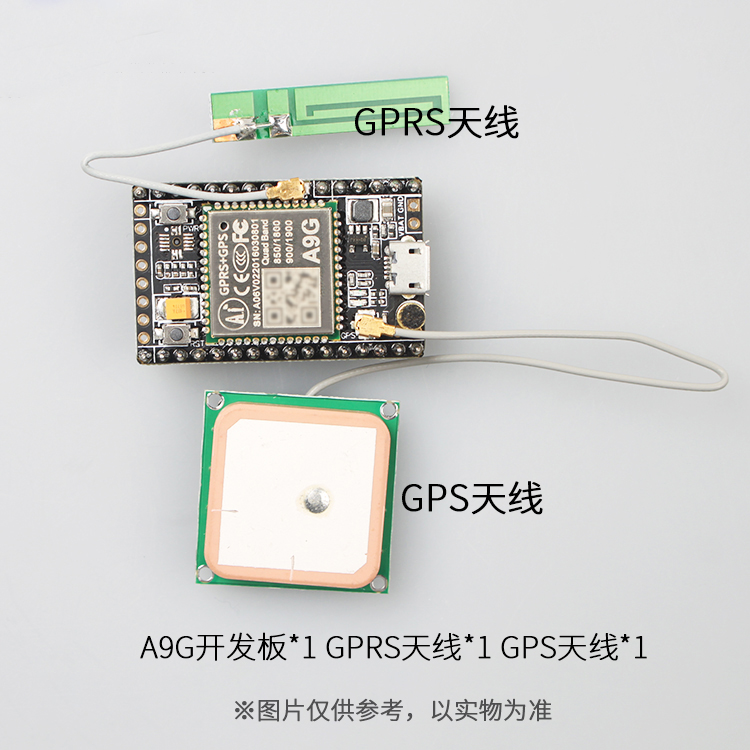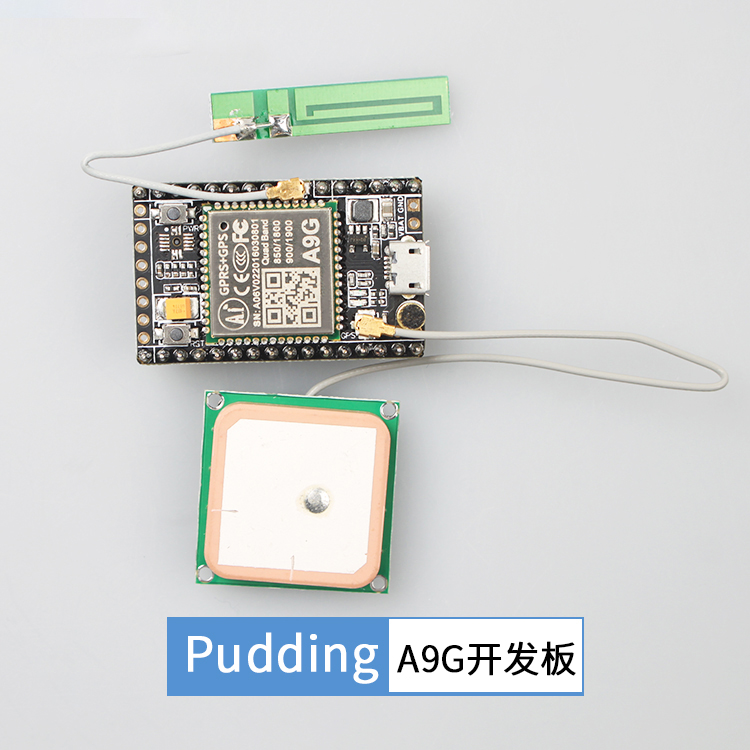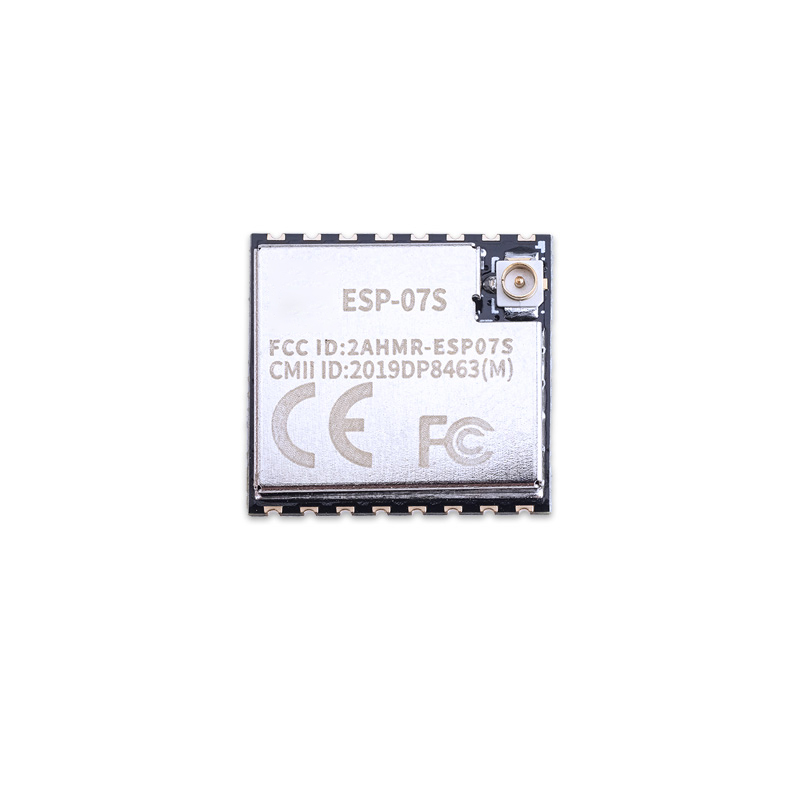GSM/GPRS+GPS/BDS development board A9G development board \ SMS \ voice \ wireless data transmission+positioning
Product Descriptions:
•The A9G development board is a multifunctional board based on the A9G GPRS/GSM+GPS/BDS module from Anxin Ke, which can be used to verify the basic communication and peripheral functions of the A9G module.
•The A9G development board has basic telephone/SMS, GPRS network communication, and GPS/BDS dual-mode positioning functions.
•The A9G development board is equipped with lithium battery charging management, microphone, speaker interface, USB communication interface, multiple user buttons/led, TF card slot, SPI interface, I2C2 interface, and ADC interface.
•A9G development board camera expansion board, capable of external 30W/200W cameras.
•A9G development board coin machine expansion board, which can be connected to traditional coin machines externally.
•Remote monitoring intercom using GSM and microphone/speaker
•Smart watch using GPRS/GSM+GPS, 1.54-inch capacitive touch screen
•An elderly monitoring watch using GPRS/GSM+GPS, heart rate and blood oxygen sensors, and a 1.54-inch capacitive touch screen
•Remote monitoring camera using GPRS+TF+camera expansion board
•WeChat Pay coin machine solution using coin machine extension board
•Use onboard features to customize devices based on Lua programming
Based on the above functions, A9G can be used for various peripheral prototype development and verification: the development board is only the basic core board, and to achieve the above functions, you need to develop it again. Don't mind!
Appearance and dimensions of the development board:
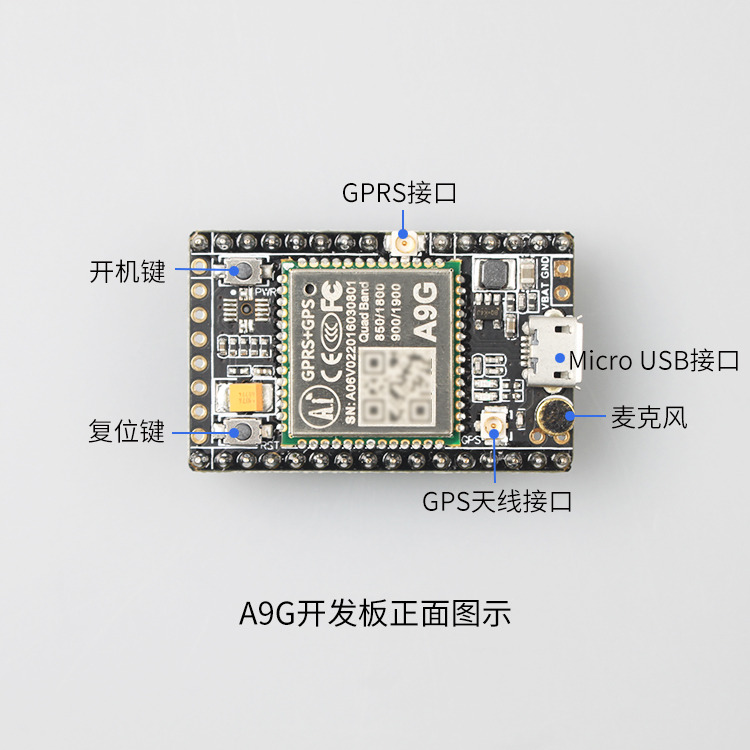
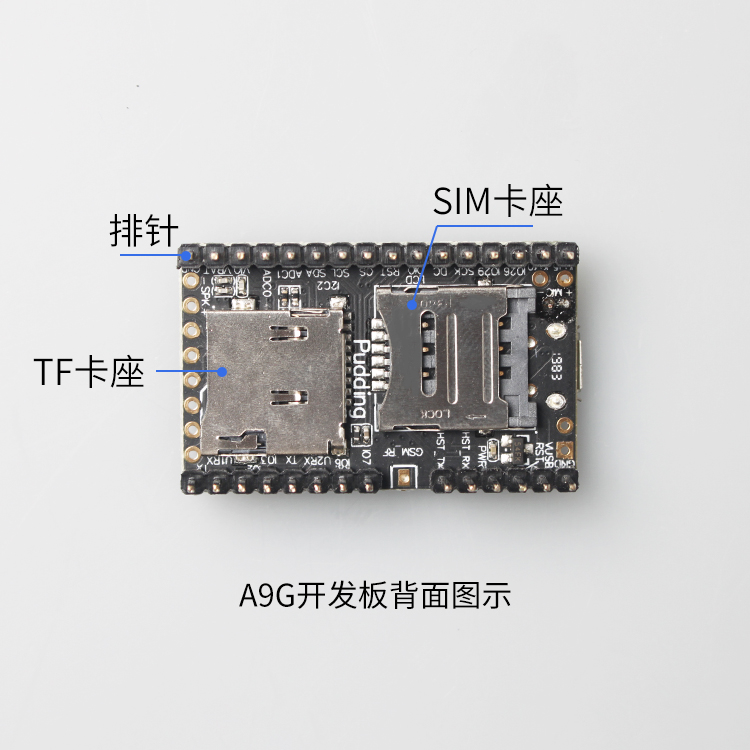
Basic debugging:
Connection
The development board uses AT firmware, and during debugging, 4 wires are connected to USB TTL and connected to a computer for debugging: VUSB → 5V; GND→GND; AT_TX→RX; AT_RX→TX;
Alternatively, use USB power supply and connect three additional wires GND → GND; AT_TX→RX; AT_RX→TX;
Or lithium battery powered VBAT → (3.3v-4.2) V; GND→GND; AT_TX→RX; AT_RX→TX; (To use VBAT power supply, press and hold the power_key button for about 2 seconds)
Power on
1.The A9G development board can be powered by lithium batteries or USB.
2. After powering on for 1-2 seconds, the module will automatically run, and at this time, the serial port will automatically output information. The entire process from power on to normal operation of the development board does not require any operation.
3. To reset, please press the Rst_Key button.
4. The module defaults to AT command mode.
Power on printing output information
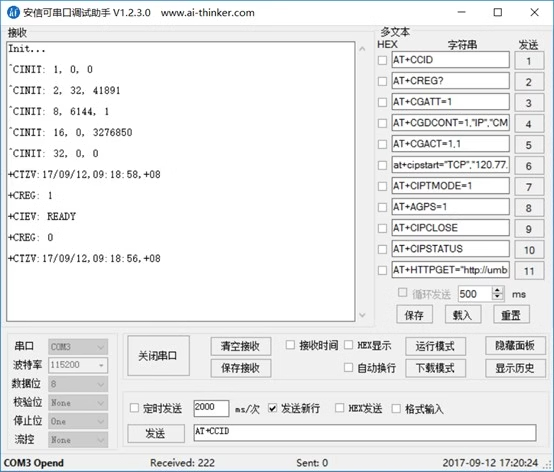
1.Module power on printing information
Under normal circumstances, the sign of module power on initialization completion is+CIV: READY. In reality, the module requests data from the base station during initialization and sends date, zero hour time, and time zone information. Due to network reasons, it will be output after READY. Of course, after READY appears, it means that the module has completed power on initialization.
2. Adaptive baud rate of A9G
A9G has baud rate adaptive function, with a default baud rate of 115200. During the initial power on process of the module, the baud rate of the module can be modified. For example, if the baud rate of my MCU is 9600, when the module is first powered on, send a command AT (not limited to this command, only used to adjust the baud rate), and the module will automatically adjust the baud rate to 9600