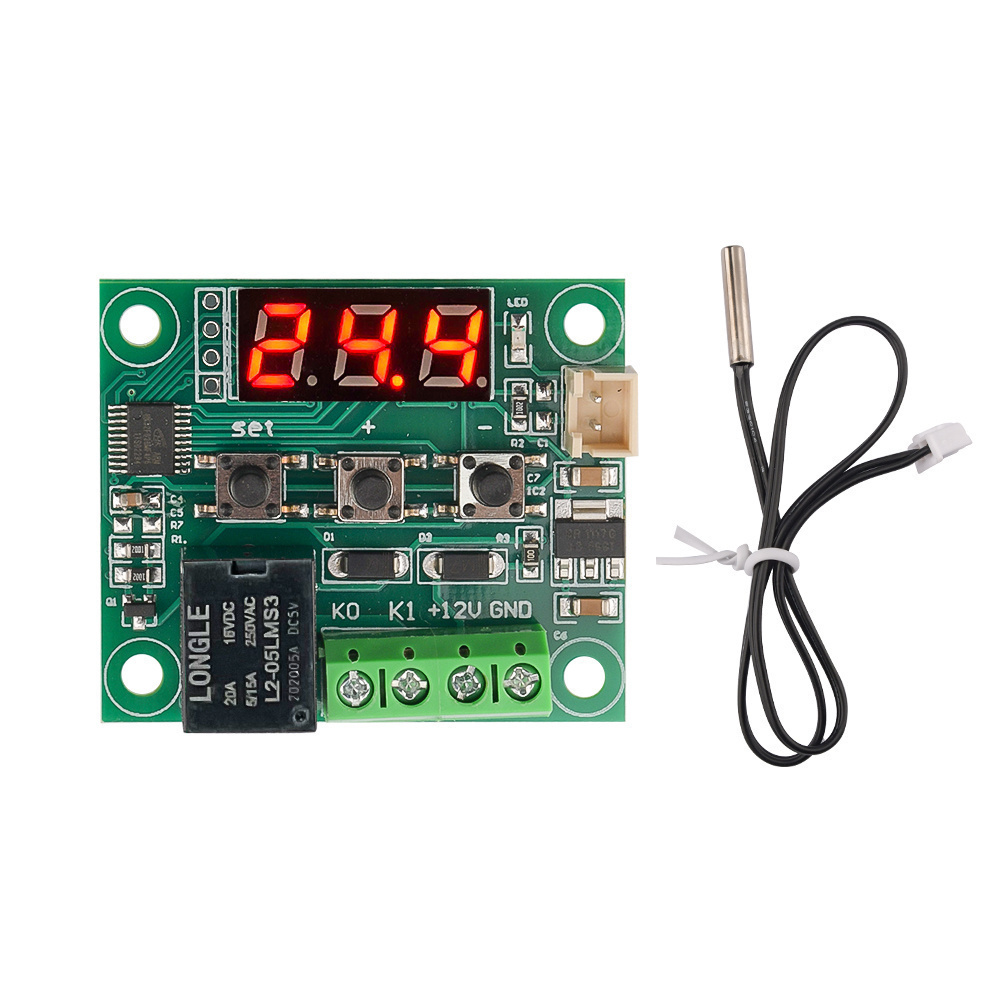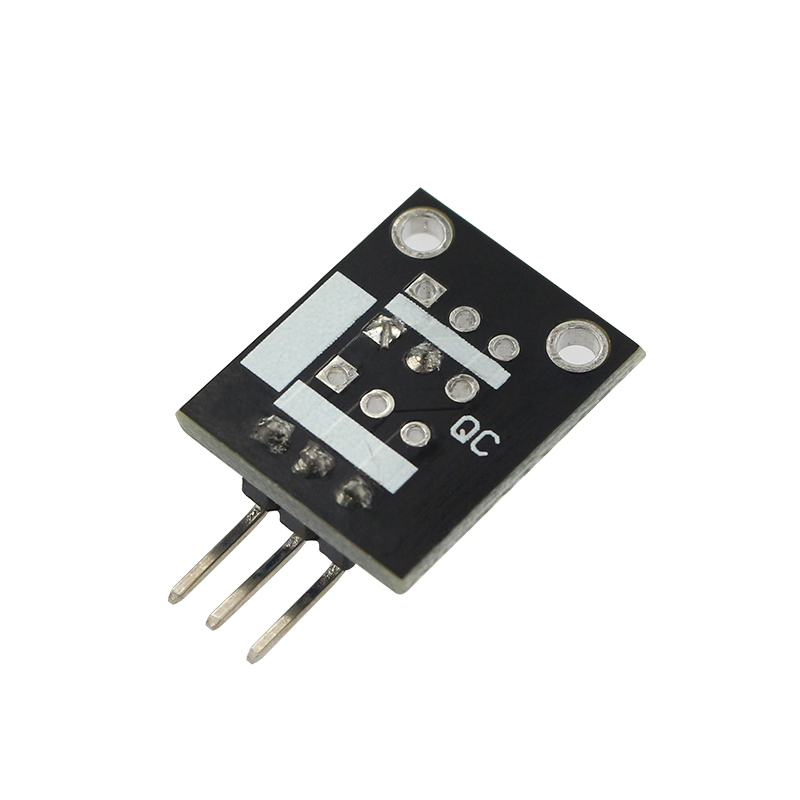Product Parameter
Control range:- 50~110 ° C minutes
Resolution: 0.1 ° C at -9.9~99.9 ° C Other temperature ranges 1 ° C
Temperature measurement accuracy: 0.1 ° C
Control accuracy: 0.1 ° C
Return precision: 0.1 ° C
Refresh rate: 0.55
High temperature alarm: 0-110 ° C
Measurement input: NTC (10K0.5%) waterproof sensor
Output: One 10A relay
Environmental requirements: -10~60 ℃, humidity 20% -85%
Specification size: 48 * 40mm
Power consumption of the whole machine: Static current: ≤ 35MA suction current: ≤ 65MA
Product Function
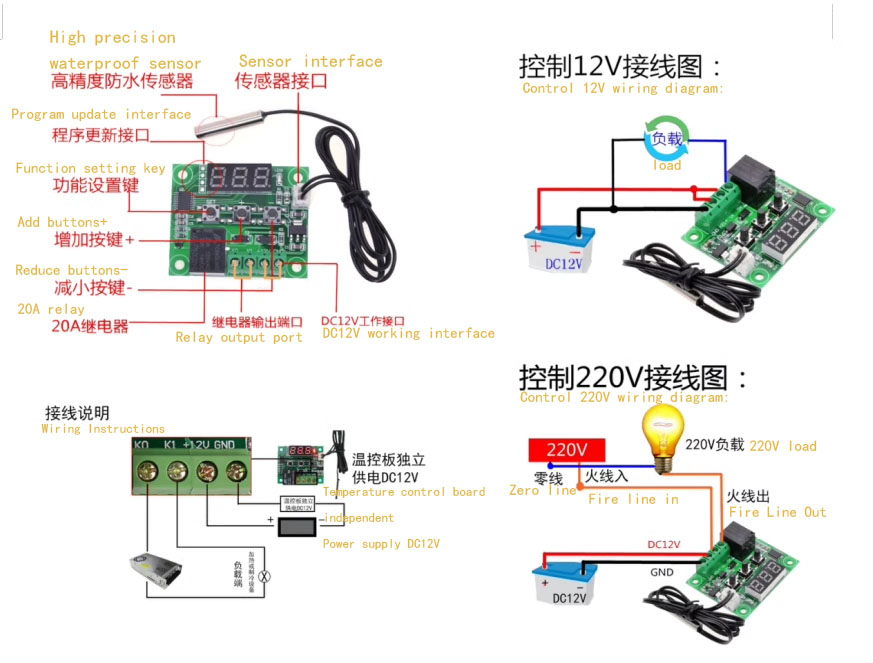

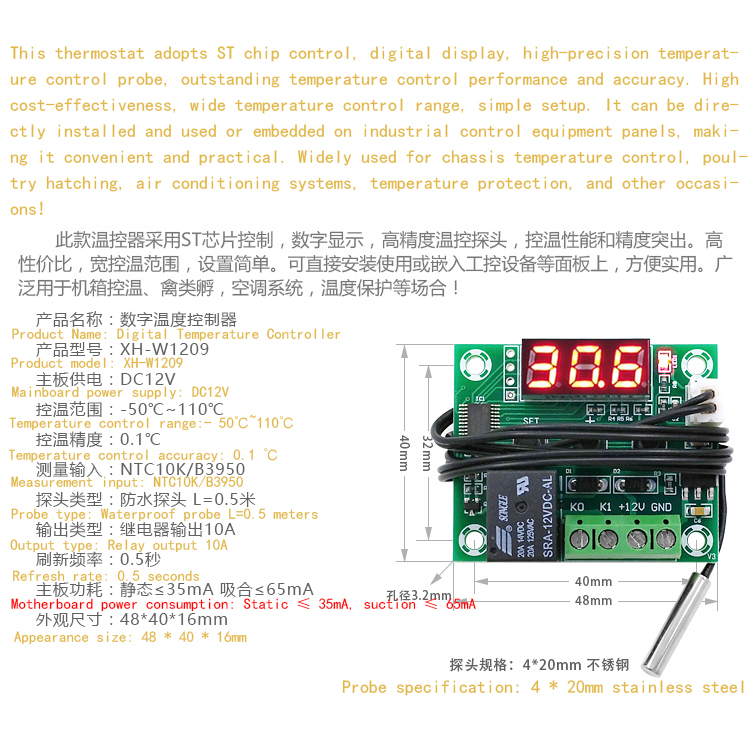
| 长按SET 5秒进入代码参数表 Long press SET for 5 seconds to enter the code parameter table | |||
| 代码 Code | 说明 Explain | 设定范围(方式) Setting Range (Method) | 出厂设置 Factory settings |
| PO | 工作模式 Working mode | 加热H/C制冷 Heating H/C cooling | C |
| P1 | 回差设定 Return difference setting | 0.1-15 | 2 |
| P2 | 限制最高设定值(非控温) Limit the maximum set value (non temperature controlled) | 110℃ | 110 |
| P3 | 限制最低设定值(非控温) Limit the minimum set value (non temperature controlled) | -50℃ | -50 |
| P4 | 温度校正 Temperature correction | -7℃~7℃ | 0 |
| P5 | 延时启动时间 Delay start time | 0-10分钟/minutes | 0 |
| P6 | 高温报警 High temperature alarm | 0℃-110℃ | OFF |
After power failure, press and hold the+- keys simultaneously to power on and display 888, which will restore the factory settings.
Example of Heating Mode
Example: Control the heating of the radiator to stop at 60 degrees, and start again at 50 degrees after stopping.
It needs to be set to heating mode with a temperature difference of 10 degrees, and should be set as follows:
1. When the temperature is displayed normally, press SET once to flash the temperature, and set the stop temperature value to 60
2. Press and hold SET to display P0 and set the working mode to H
3. Set the P1 hysteresis value to 10
Example of cooling mode
Example: Control the refrigerator to cool down to -5 ℃ and stop, then start cooling again when the temperature rises to 0 ℃
It needs to be set to cooling mode with a temperature difference of 5 degrees, and should be set as follows:
1. When the temperature is displayed normally, press SET to flash the temperature and set the stop temperature value to -5 ℃
2. Press and hold SET to display P0 and set the working mode to C
3. Set the P1 hysteresis value to 5
Product Attention
How to set the stop temperature?
The temperature controller displays real-time temperature when powered on. Press the SET button once and the screen will flash. Press the up and down buttons to set the stop temperature
How to enter the internal settings?
Press and hold the SET button for 5 seconds
PO: Working mode
When using the thermostat for the first time, the mode must be set. If it is used for heating (low temperature start, high temperature stop), it should be set to H; if it is used for cooling (high temperature start, low temperature stop), it should be set to C
P1: Return difference setting
Long press the SET button to enter the internal settings, select P1, and then press the SET button again to set the hysteresis value. (The hysteresis is the difference required for the thermostat to resume operation after reaching the set temperature and stopping. For example, if we set it to heating mode, heating to 40 degrees, stopping at 35 degrees, and starting again, the hysteresis is 5.)
P2/P3: Limit setting value (non temperature control)
P2 limits the maximum set value (non temperature control), P3 limits the minimum temperature control value (non temperature control). For example, if P2 is set to 50, the maximum stop temperature can only be set to 50
P4: Temperature correction
If there is a deviation between the detected temperature and the actual temperature, this function can be used for calibration. The actual temperature value=the measured value of the temperature controller+the calibration value. For example, if the temperature controller measures 25.6 degrees but the actual temperature is 25.8 degrees, P4 can be set to 0.2, and the final displayed temperature of the temperature controller is 25.8=25.6+0.2
P5: Delay start
This function is generally used for compressor refrigeration. If you purchase this thermostat for use in a refrigerator or freezer, this value must be set. Depending on the back pressure of the compressor, the general setting value is 3-6 minutes. If you are not controlling the compressor or do not need the delay function, simply skip this option
P6: High temperature alarm
Set the high temperature alarm value. When the real-time temperature exceeds this value, the screen displays  an alarm prompt. The high temperature alarm value must be greater than the stop temperature value to be effective
an alarm prompt. The high temperature alarm value must be greater than the stop temperature value to be effective
Product Show
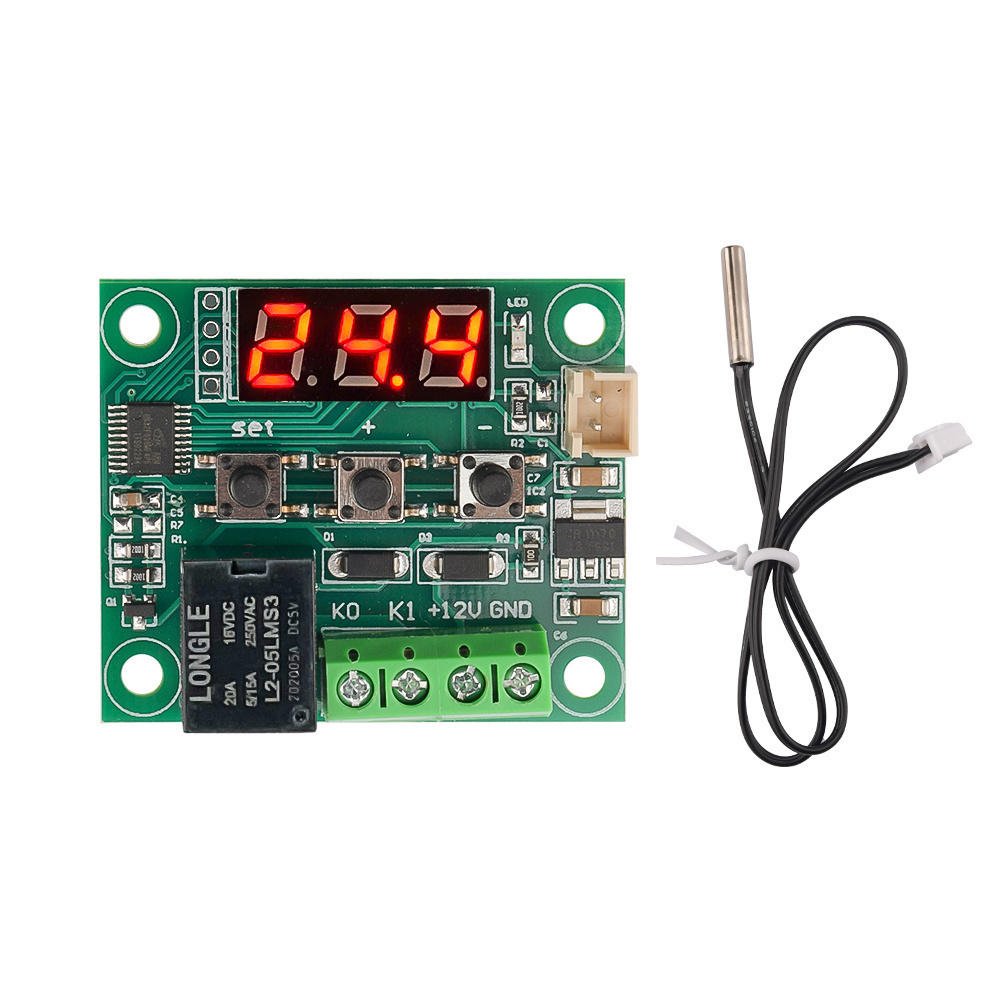
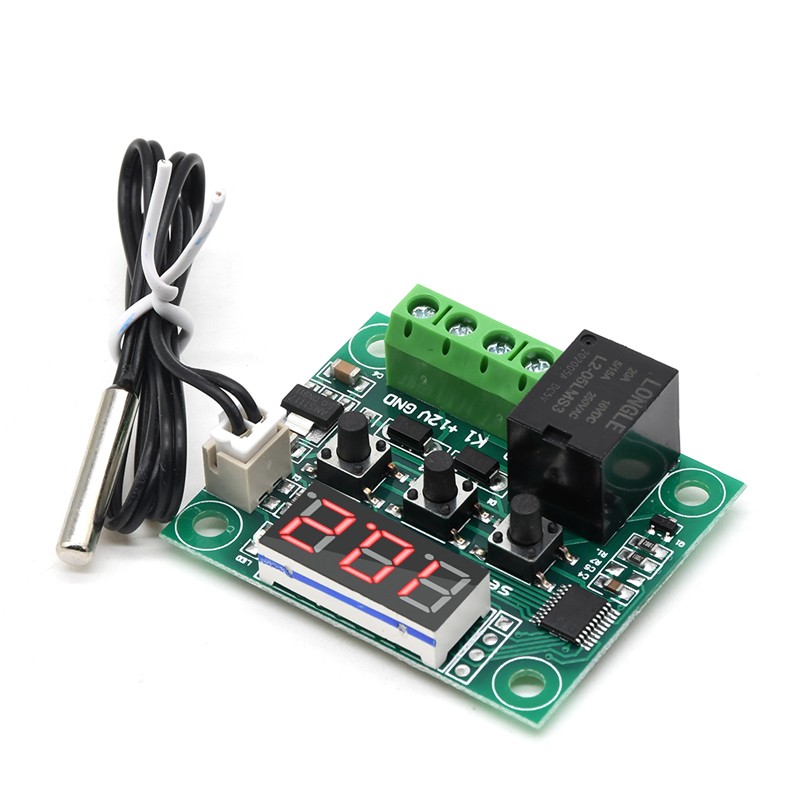
Payment&Transportation

Official Certificate&Certificate

Multiple product supply
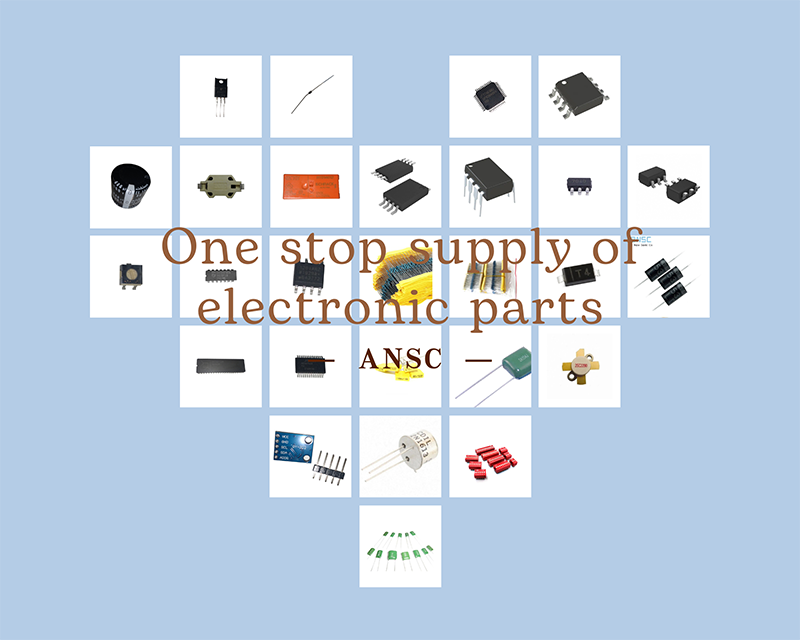
Company office environment

Warehouse Real Shot

Standard packaging

We also provide :
| Part No | Manufacturer | Date Code | Quantity | Description |
| LM22676ADJ | NS | 19+ | 250 | SOP8 |
| TPS562201DDCR | TI | 22+ | 795500 | SOT23-6 |
| NJG1806K75 | JRC | 22+ | 500000 | DFN6 |
| TLV74318PDQNR | TI | 22+ | 402000 | X2SON-4 |
| NJG1801K75 | JRC | 22+ | 300000 | SMD |
| NJG1804K64 | JRC | 22+ | 300000 | DFN8 |
| LM27761DSGR | TI | 22+ | 151000 | WSON8 |
| TLV62565DBVR | TI | 22+ | 138000 | SOT23-5 |
| TPS613222ADBVR | TI | 22+ | 108000 | SOT23-5 |
| LNK625DG-TL | POWER | 22+ | 100000 | SOP-8 |
| OPA4322AIPWR | TI | 22+ | 100000 | TSSOP14 |
| TLV75528PDRVR | TI | 22+ | 99000 | WSON-6 |
| TPS7A2025PDQNR | TI | 22+ | 78500 | X2SON-4 |
| TLV62568DBVR | TI | 22+ | 72000 | SOT23-5 |
| STM32L051K8U6TR | ST | 22+ | 60000 | QFN32 |
| SKY66421-11 | SKYWORKS | 22+ | 56500 | QFN16 |
| TPS7A1111PDRVR | TI | 22+ | 54000 | WSON6 |
| TLV62569PDDCR | TI | 22+ | 52000 | SOT23-6 |
| TLV62569DBVR | TI | 22+ | 48000 | SOT23-5 |
| TPS23753APWR | TI | 22+ | 40000 | TSSOP14 |
| NB691GG-Z | MPS | 22+ | 30000 | QFN |
| SN74AHC1G02DBVR | TI | 22+ | 27939 | SOT-23 |
| TPS63000DRCR | TI | 22+ | 23238 | VSON10 |
| TLV75533PDRVR | TI | 22+ | 21500 | WSON6 |
| NB687BGQ-Z | MPS | 22+ | 20000 | QFN |
| A3916GESTR-T-1 | ALLEGRO | 22+ | 17150 | QFN-20 |
| TPS62135RGXR | TI | 22+ | 15000 | VQFN11 |
| TLE2022AMDR | TI | 0803+ | 12500 | SOP8 |
| TPS23756PWPR | TI | 22+ | 12000 | HTSSOP-20 |