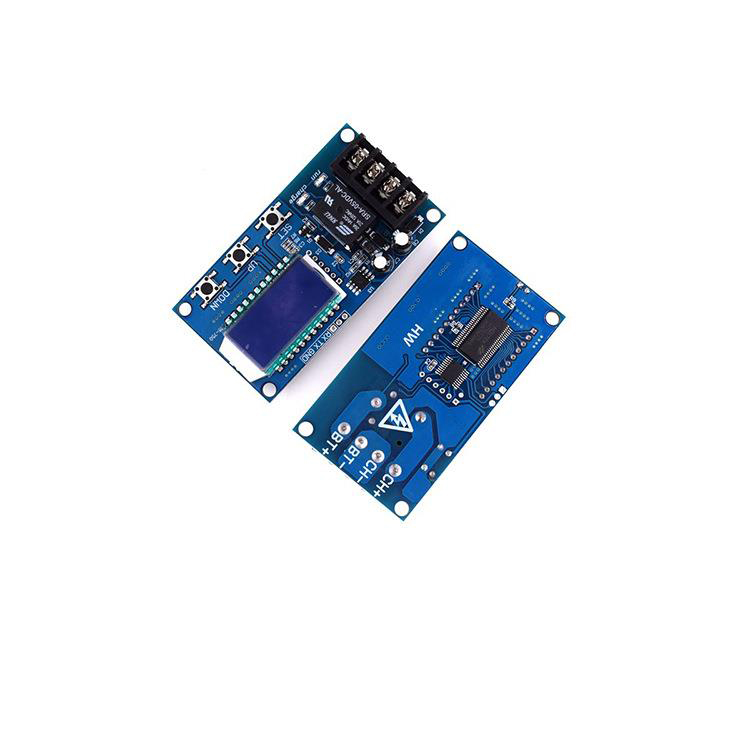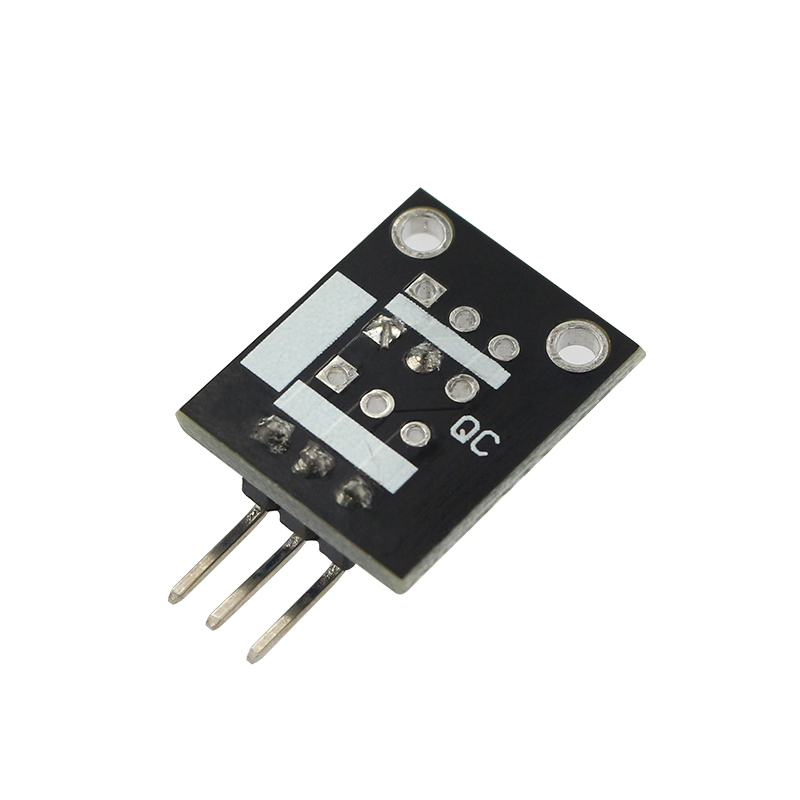Product parameters
Control voltage: DC6-60V
Control current: ≤ 10A
Control accuracy: 0.1V
Output type: Direct output
Voltage error: ± 1%
Scope of application: Various types of lithium batteries
Appearance size: 79 * 42MM
Module highlights
1. Any battery, including lithium batteries, can be used with a voltage of 6-60V;
2. LCD display, with clear visibility of battery voltage, charging percentage, and charging time;
3. The function is very powerful, it can automatically control the charging, control the charging time, and set and upload corresponding parameters through the serial port;
Product Function
Hardware Preparation
1. Prepare accessories, battery, charging adapter corresponding to the battery, and several wires

Circuit connection
When charging the battery with this module, connect it according to the diagram below, and be careful not to connect the positive and negative terminals of the charger, battery, and charging module in reverse.
The battery and charger must be matched. Connect the charger plug to the power supply, turn on the module, and then follow the instructions below to operate.
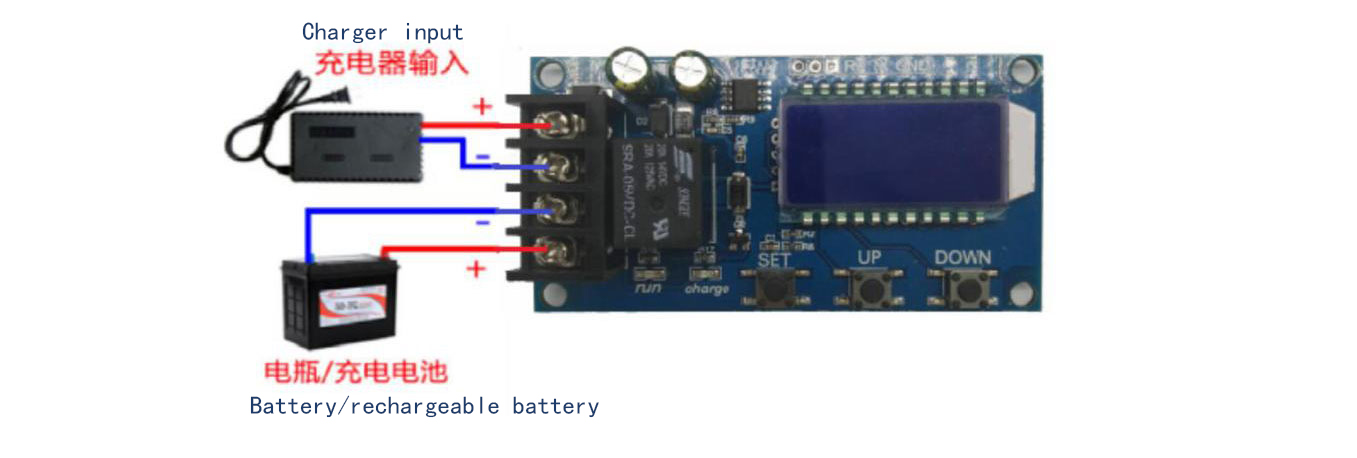
Product Use
Function Description
1. Automatic charging control function:
By setting the upper limit voltage UP and lower limit voltage dn; When the battery voltage is ≤ the lower limit voltage dn, the relay conducts and the charger starts charging the battery; When the battery voltage exceeds the upper limit voltage UP, the relay will disconnect and complete an automatic charging process;
2. Charging time control function:
How to activate the time control function?
After entering the parameter settings, if the parameter OP is not set to 0, the time control function will be enabled. The default parameters for OP are: --:-- h, Default time control function is not enabled;
After enabling the time control function (OP is not 0), when the battery voltage is less than the lower limit voltage dn, the charger starts charging the battery and the system starts timing; During the timing period, if the battery voltage is greater than or equal to the upper limit voltage UP, the relay will disconnect; If the battery voltage is less than the upper limit voltage, but the charging time OP has expired, the relay will disconnect; If the OP time is up and the battery voltage is still below the lower limit voltage dn, the relay will remain conductive, automatically turn off the charging time control function, and flash H: Er to remind the user that the time parameter setting is unreasonable; Press any key to stop flashing;
Note: Time format: 00:59 (00 represents hours, 59 represents minutes) The longest time is 99:59, which is 100 hours.
Serial port data upload and parameter setting function:
The system supports UART data upload and parameter setting function (TTL level);
UART: 9600,8,1
| 命令 Command | 功能 Function |
| on | 继电器使能打开 Relay enables opening |
| off | 继电器使能关闭 Relay enables closing |
| start | 启动数据上报功能 Activate data reporting function |
| stop | 停止数据上报功能 Stop data reporting function |
| read | 获取系统的参数 Obtain system parameters |
| dw10.0 | 设置下限电压 Set lower limit voltage |
| up20.0 | 设置上限电压 Set upper limit voltage |
| xx:xx | 设置充电时间,00:00关闭充电时间控制功能 Set charging time, turn off charging time control function at 00:00 |
Data upload message format:
Battery voltage+battery percentage+charging time+charging status
12.0V,020%,00:10, OP
Parameter settings
a) Press and hold the SET button to enter the parameter setting interface, and the LCD will display SET;
b) After entering the parameter setting interface, short press the SET key to switch the set parameters;
c) After selecting the parameters, they can be set through the UP/DOWN keys, supporting short and long presses (quick increase or decrease);
d) To set other parameters, repeat the steps
e) After all parameter settings are completed, long press the SET key to exit and save;
Key Function Description
In the operating interface (main interface)
Short press the SET button to display the currently set parameters:
Short press the UP button to switch between displaying charging percentage and charging time;
Short press the DOWN button to select on/off relay enable. If the relay enable is turned off, 'OFF' will be displayed as a reminder and the relay will disconnect;
Long press the UP button to set the state of the LCD backlight (L-P), OFF: backlight is always on, on: The backlight will automatically turn off after 5-10 minutes;
Press and hold the SET button to enter parameter settings.
Calculation of Voltage Percentage
The percentage of battery voltage ≤ lower limit voltage is 0
Battery voltage - lower limit voltage/(upper limit voltage - lower limit voltage)
The percentage of battery voltage ≥ lower limit voltage is 100
Additional function
a) Charging time recording function: When the charging time control is not turned on, the product will record the complete time once. When entering the time display interface, the charging time will flash; Clear when exiting the time display interface again or when the next charging is turned on (relay conducting);
b) Parameter automatic detection: After setting the parameters and exiting, if the lower voltage limit dn is greater than or equal to the upper voltage limit up, the system will flash and display "Err" as a reminder:
c) Battery connection detection: This product is attached to the battery. If the battery is not connected, the system will display "nbE" in the downstream as a reminder;

Problem explanation during the usage process
Q: How many V levels are suitable for use? How many volts is this module suitable for?
Answer: This model is suitable for use within the voltage range of a minimum of 6V and a maximum of 60V. The maximum expenditure level is 48V, as a fully charged 48V battery will burn out at around 60V. If your battery is higher than 48V, please choose another model.
Q: The relay makes a popping sound after being powered on! Is the indicator light flashing?
Answer: This is because your charging current is too high or the battery capacity is too small, causing it to immediately reach the upper voltage limit when powered on. The relay is disconnected, and after disconnection, the voltage quickly drops to the lower voltage limit and starts charging again, repeating the cycle. At this time, you need to reduce the charging current, which is usually 1 to 1.5 times the battery capacity. For example, the charging current of a 20AH battery is generally around 2-3A! Attention, high current charging can cause the battery to heat up, accelerate aging, swell, and even explode!
Q: What control method? Can it automatically cycle charging? Can I charge while using it? Can the flow be limited?
Answer: This is voltage control, for example, setting a lower voltage limit of 12.0V and an upper voltage limit of 14.5V. When the voltage reaches 14.5V, the power will be cut off, and when the voltage drops to 12.0V, the relay will close and start charging again; You can charge while using it, and the voltage control mode only functions as turning off and on, without current limiting. The charging current depends entirely on your charger!
Q: Can a 12V input charge a 24V battery, or can a 48V input charge a 12V battery?
Answer: This is a simple voltage controller that only functions as a switch and cannot transform voltage to charge the battery. Therefore, you need to prepare a charger for the type of battery you want to charge! necessary!
Product Function
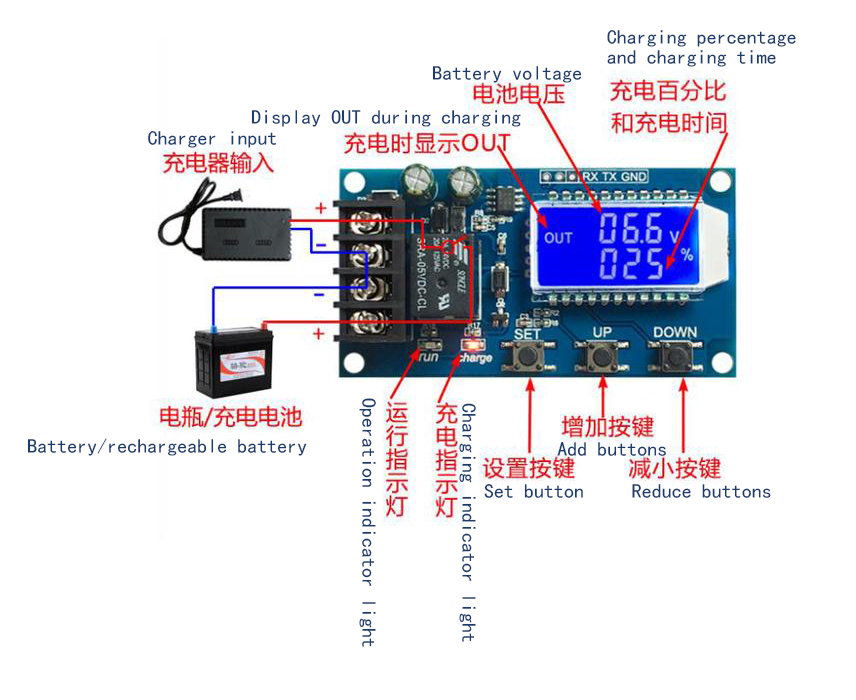
Product Size
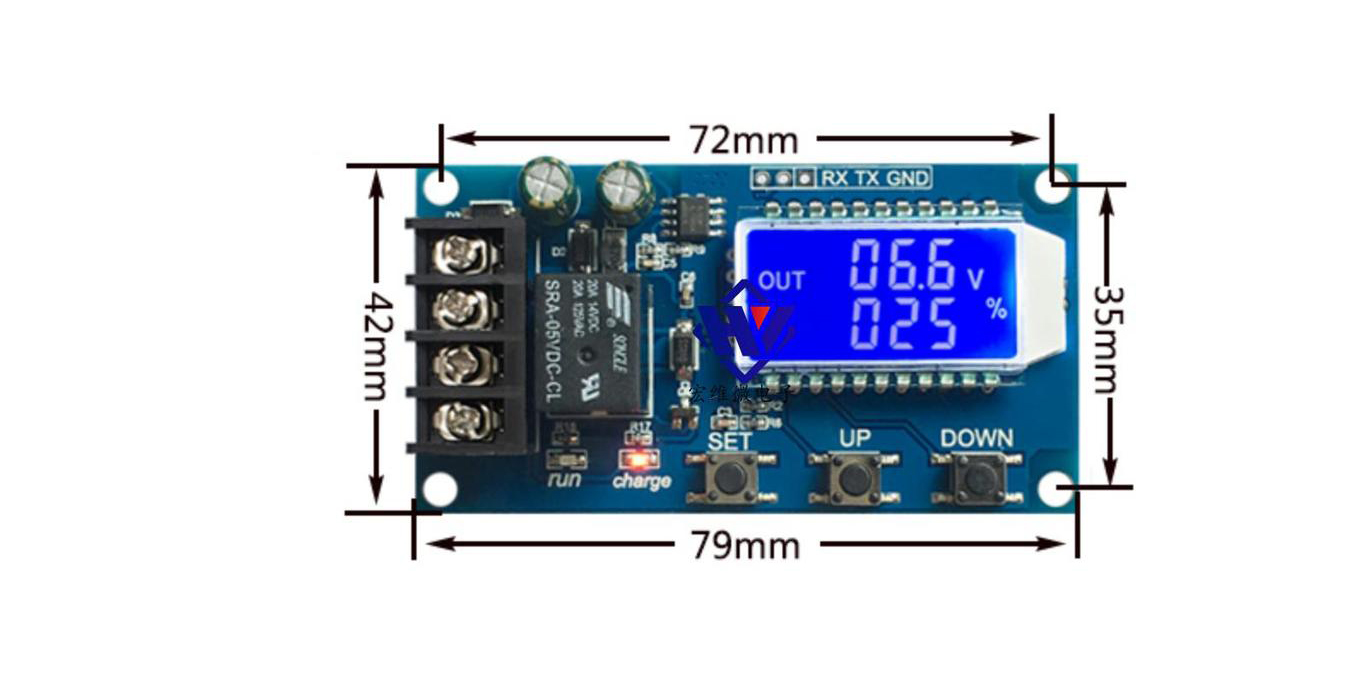
Product Show
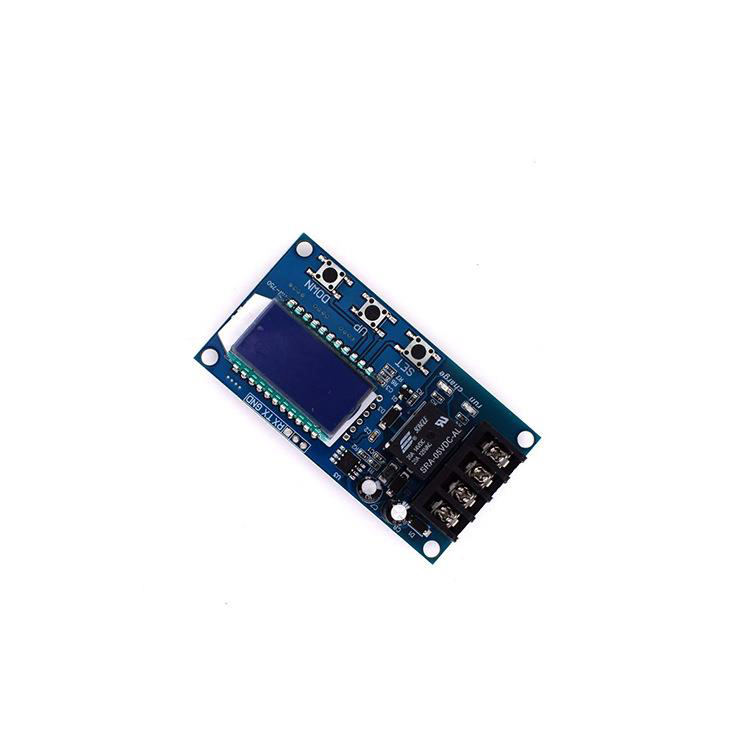
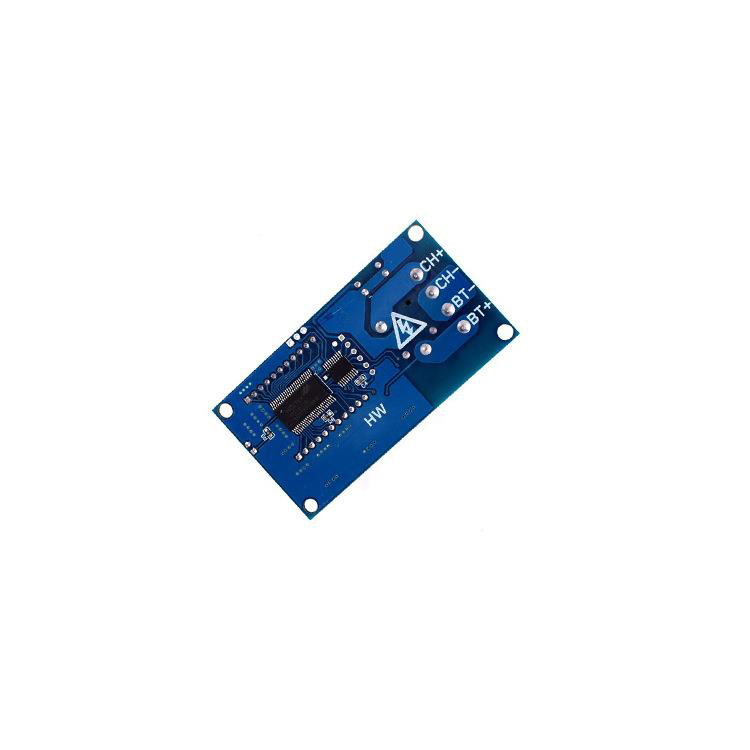
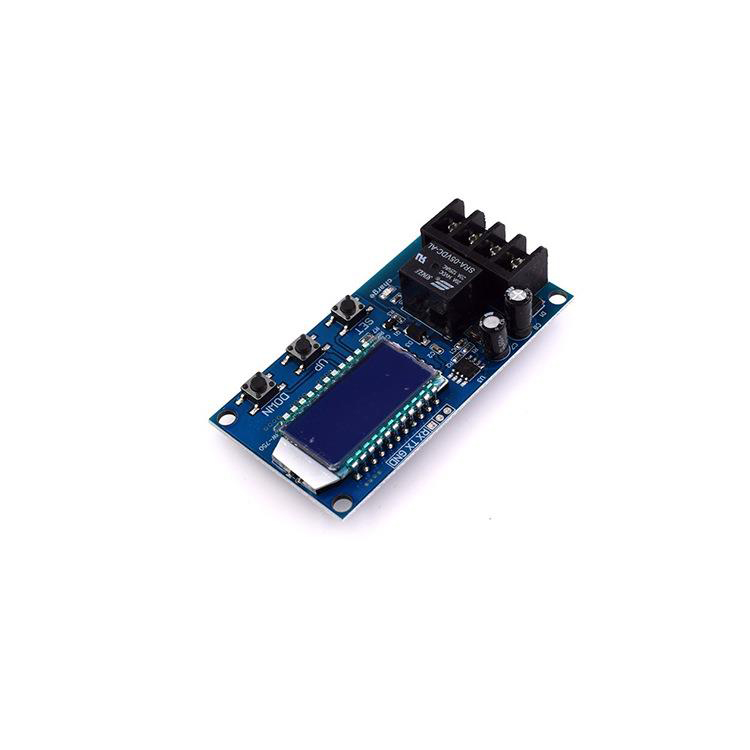
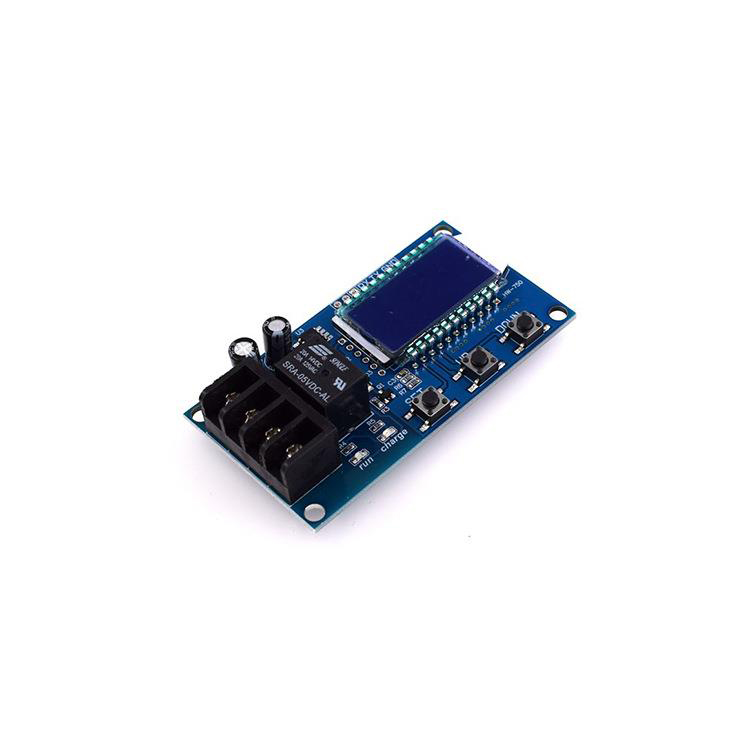
Payment&Transportation

Official Certificate&Certificate

Multiple product supply
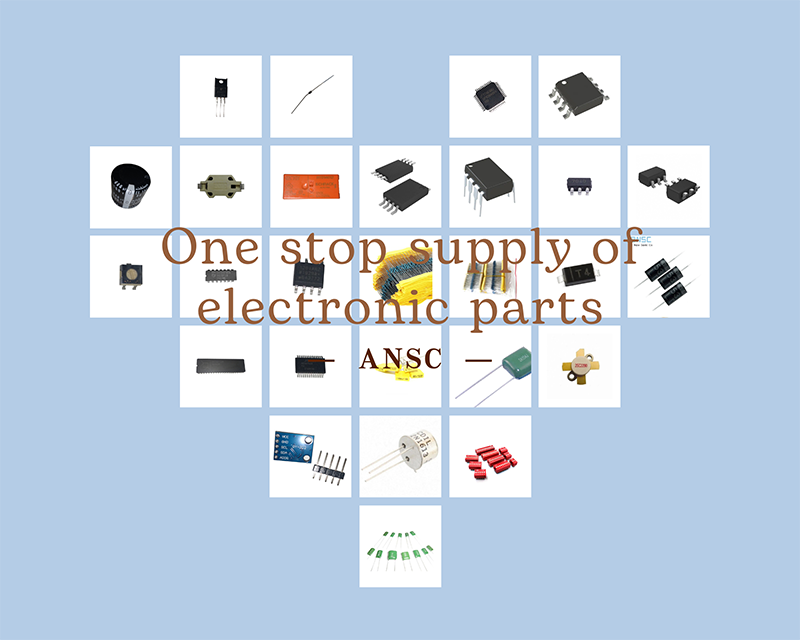
Company office environment

Warehouse Real Shot

Standard packaging

We also provide :
| Part No | Manufacturer | Date Code | Quantity | Description |
| LM22676ADJ | NS | 19+ | 250 | SOP8 |
| TPS562201DDCR | TI | 22+ | 795500 | SOT23-6 |
| NJG1806K75 | JRC | 22+ | 500000 | DFN6 |
| TLV74318PDQNR | TI | 22+ | 402000 | X2SON-4 |
| NJG1801K75 | JRC | 22+ | 300000 | SMD |
| NJG1804K64 | JRC | 22+ | 300000 | DFN8 |
| LM27761DSGR | TI | 22+ | 151000 | WSON8 |
| TLV62565DBVR | TI | 22+ | 138000 | SOT23-5 |
| TPS613222ADBVR | TI | 22+ | 108000 | SOT23-5 |
| LNK625DG-TL | POWER | 22+ | 100000 | SOP-8 |
| OPA4322AIPWR | TI | 22+ | 100000 | TSSOP14 |
| TLV75528PDRVR | TI | 22+ | 99000 | WSON-6 |
| TPS7A2025PDQNR | TI | 22+ | 78500 | X2SON-4 |
| TLV62568DBVR | TI | 22+ | 72000 | SOT23-5 |
| STM32L051K8U6TR | ST | 22+ | 60000 | QFN32 |
| SKY66421-11 | SKYWORKS | 22+ | 56500 | QFN16 |
| TPS7A1111PDRVR | TI | 22+ | 54000 | WSON6 |
| TLV62569PDDCR | TI | 22+ | 52000 | SOT23-6 |
| TLV62569DBVR | TI | 22+ | 48000 | SOT23-5 |
| TPS23753APWR | TI | 22+ | 40000 | TSSOP14 |
| NB691GG-Z | MPS | 22+ | 30000 | QFN |
| SN74AHC1G02DBVR | TI | 22+ | 27939 | SOT-23 |
| TPS63000DRCR | TI | 22+ | 23238 | VSON10 |
| TLV75533PDRVR | TI | 22+ | 21500 | WSON6 |
| NB687BGQ-Z | MPS | 22+ | 20000 | QFN |
| A3916GESTR-T-1 | ALLEGRO | 22+ | 17150 | QFN-20 |
| TPS62135RGXR | TI | 22+ | 15000 | VQFN11 |
| TLE2022AMDR | TI | 0803+ | 12500 | SOP8 |
| TPS23756PWPR | TI | 22+ | 12000 | HTSSOP-20 |