Product Note
1. Tested using a mobile 4G SIM card, which does not support SIM cards from China Telecom and China Unicom
If the battery power supply is unstable during debugging, try using another 5V power interface
3. When installing the SIM card, the power needs to be turned off, and the installation direction should refer to the silk screen mark next to the card holder
4. Pay attention to wiring according to the diagram and do not make mistakes
5. This document only represents the product knowledge and parameters at the time of editing. Any changes in the future will not be notified separately.
Product Parameter
Communication interface: TTL level serial port (2.54MM spacing pin)
Operating frequency: 850/900/1800/1900MHz
Baud rate: adaptive (default), supports 2400-112200
VCC power supply interface: DC5V-20V, The current should be guaranteed to be 1A or above;
3.7V lithium battery power supply 3.6V-4.2V requires a current of 1A or above
VMCU power supply voltage is within 5V-5.3V (cannot be lower than 5V), suitable for most controllers such as serial ports
Support SIM card: mobile 4G phone card or 2G IoT network card
Communication interface, TTL level serial port (2.54MM spacing pin)
Antenna interface: reserved SMA and IPX antenna interfaces,
Onboard power and signal indicator lights, operating temperature:- 45°C-80°C
Product Functions
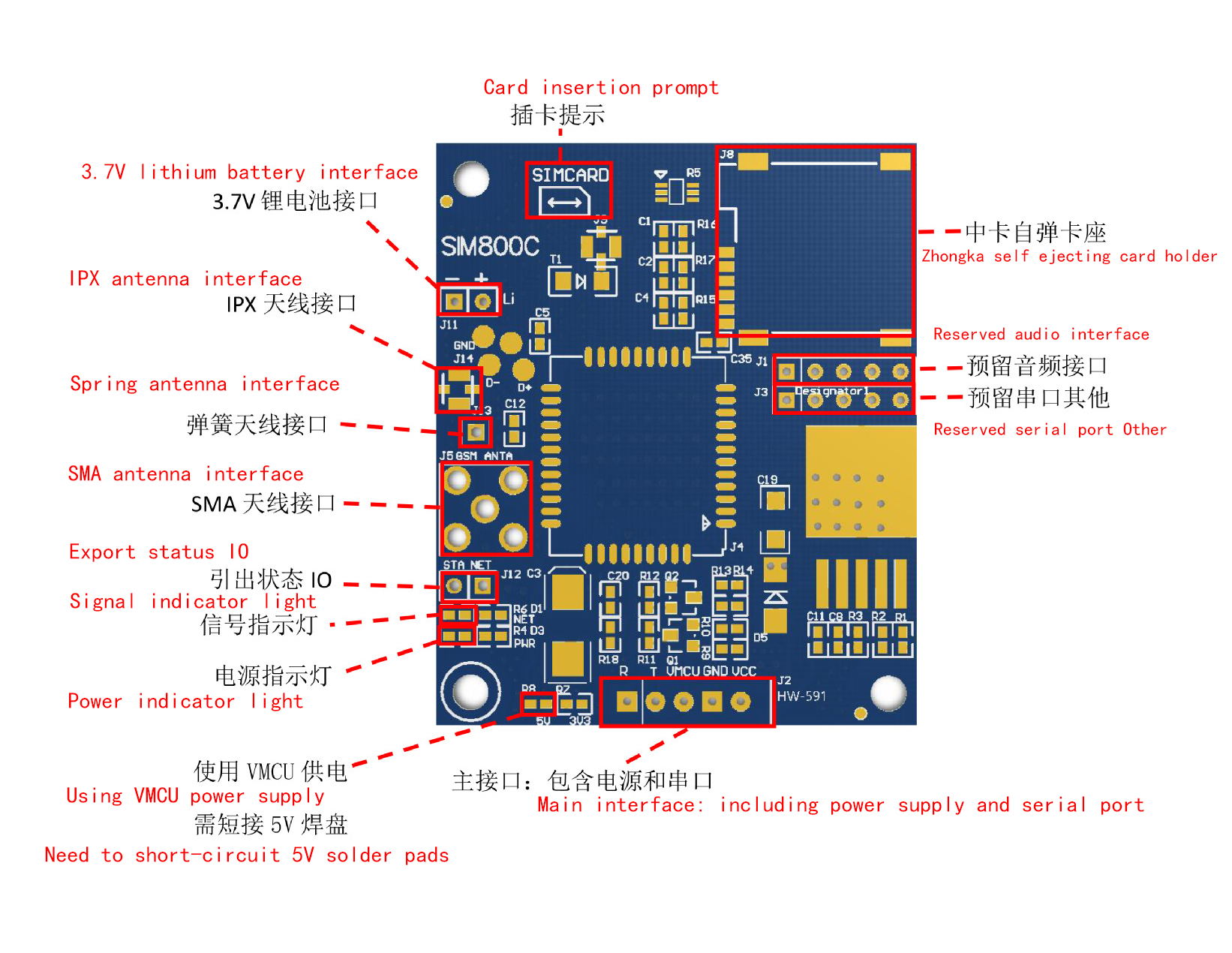
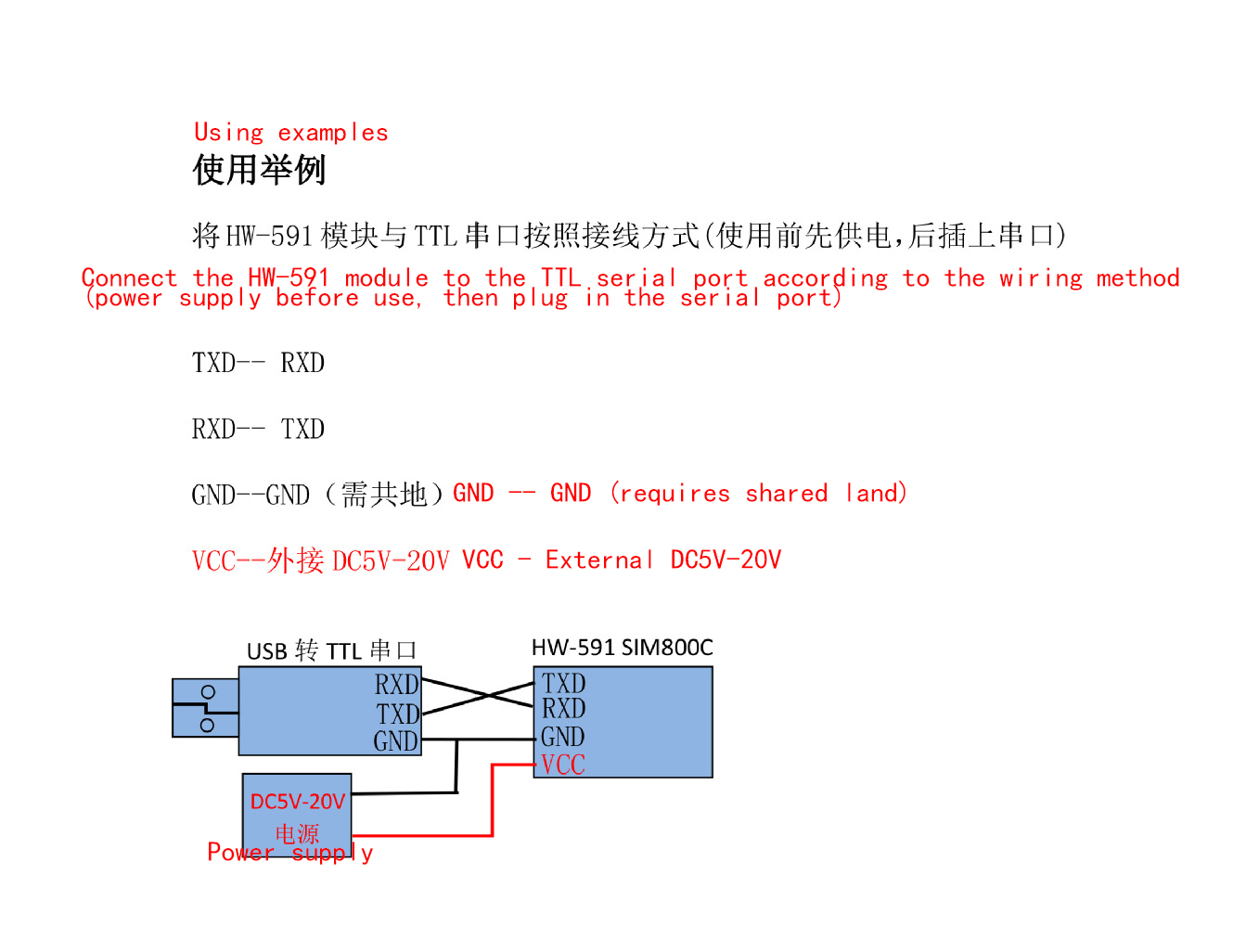
Open the serial debugging tool, select the port corresponding to the USB to TTL module, choose a baud rate of 9600bps, and click to open the serial port
AT command sending process
Enter AT command:
1. Test whether the data line is connected and whether the module is working properly:
AT
OK
Enter AT and return OK, indicating that the circuit is connected and the module is working properly. Otherwise, check the wiring.
2. Test whether the SIM card is properly connected:
AT +CPIN?
+CPIN: READY
OK
Enter AT+CAPIN? If the return is as above, it indicates that the SI insertion is normal. Otherwise, check whether the SI card is damaged or properly connected.
3. Test signal and error rate:
AT+CSQ
+CSQ:12.0
ok
The first bit in the returned+CSQ: 12,0 represents signal strength, and the second bit represents bit error rate
4. Test whether it is connected to the network:
AT+CREG ?
+CREG:0,1
OK
Test whether it is connected to the network: The above indicates normal network access and the ability to make phone calls.
5. Make a phone call:
ATD10086:
OK
After ATD is the phone number, please note that the last ":" is an English symbol that is indispensable. Returning OK indicates successful dialing.
6. Hanging up:
ATH
OK
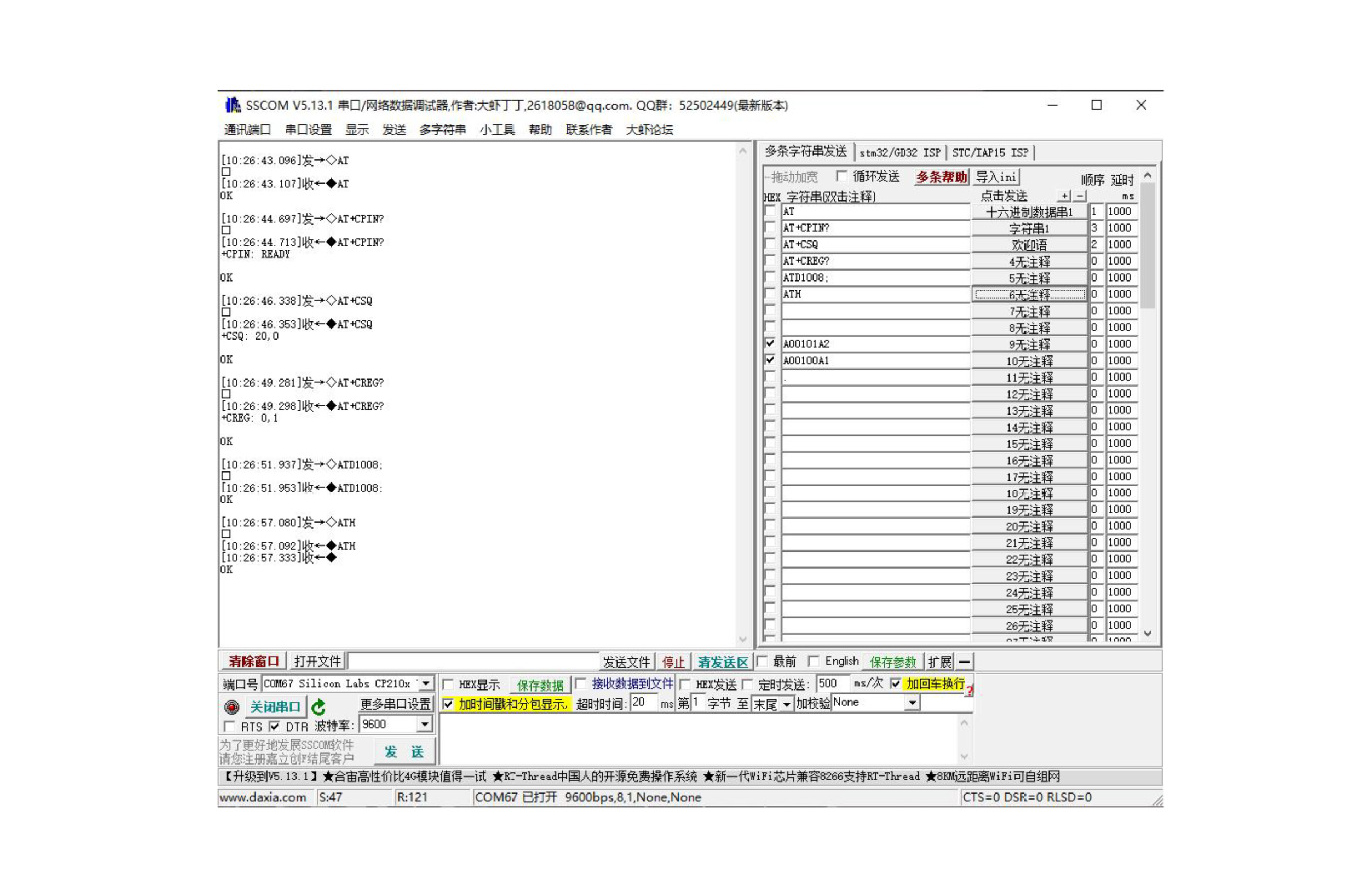
Product Size
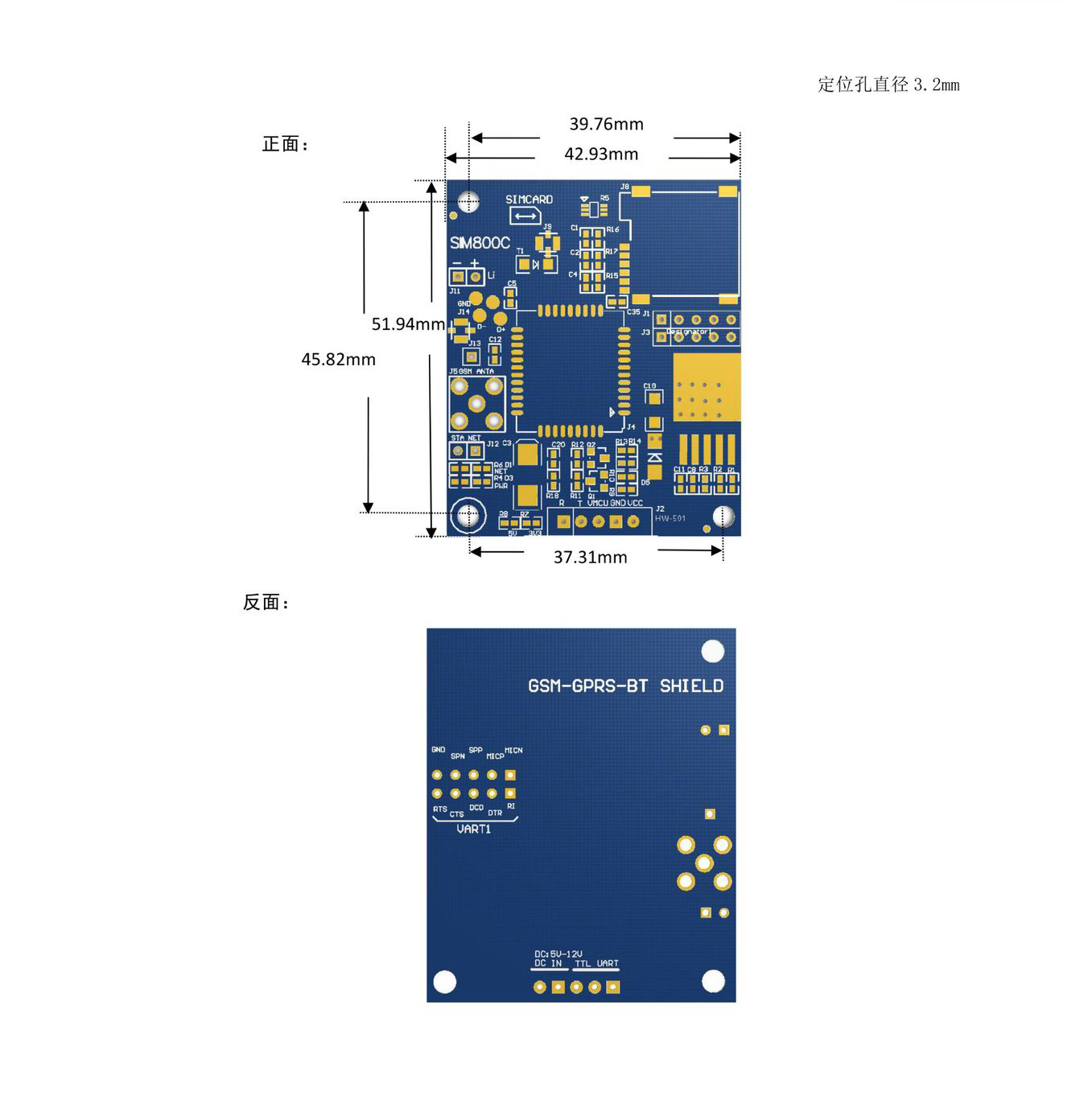
Product Show
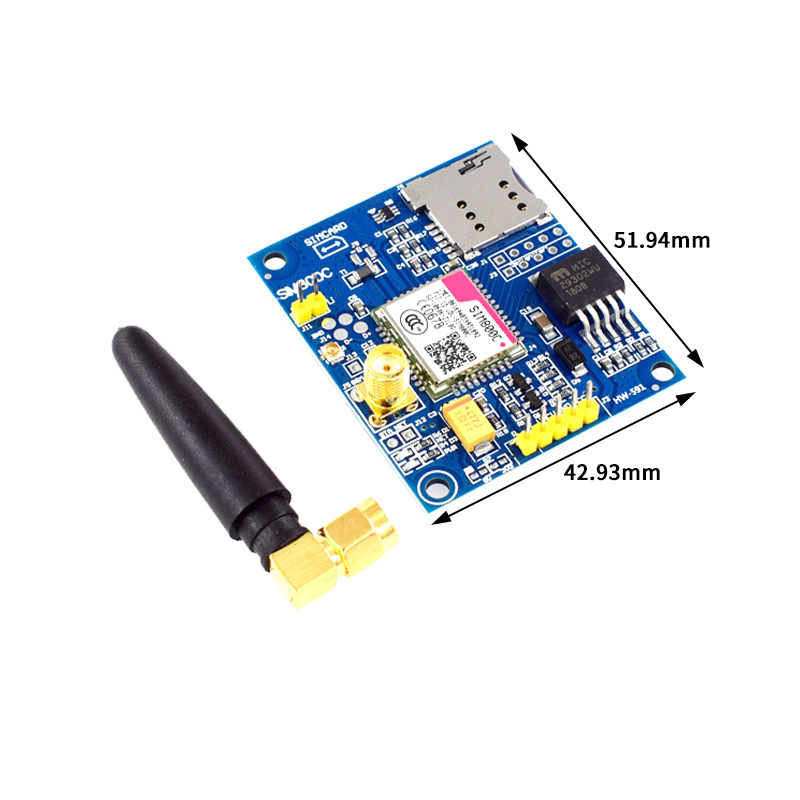


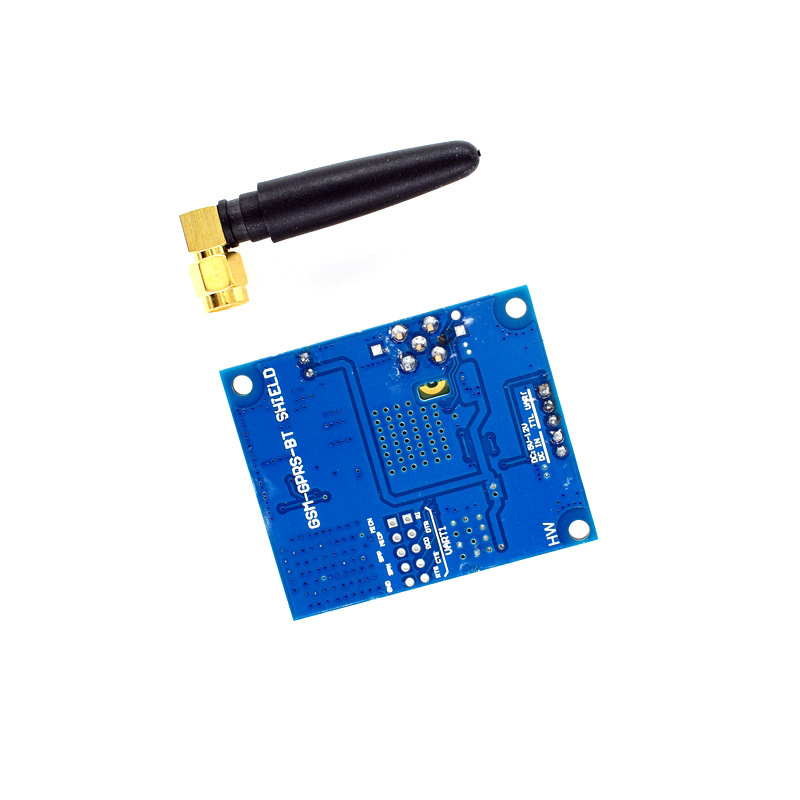
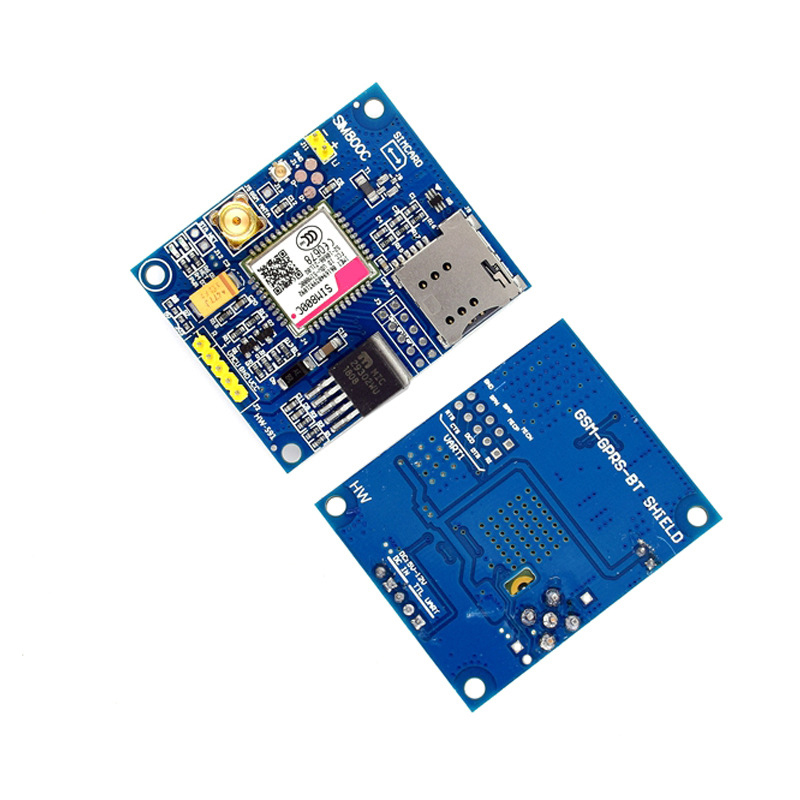
Payment&Transportation

Official Certificate&Certificate

Multiple product supply
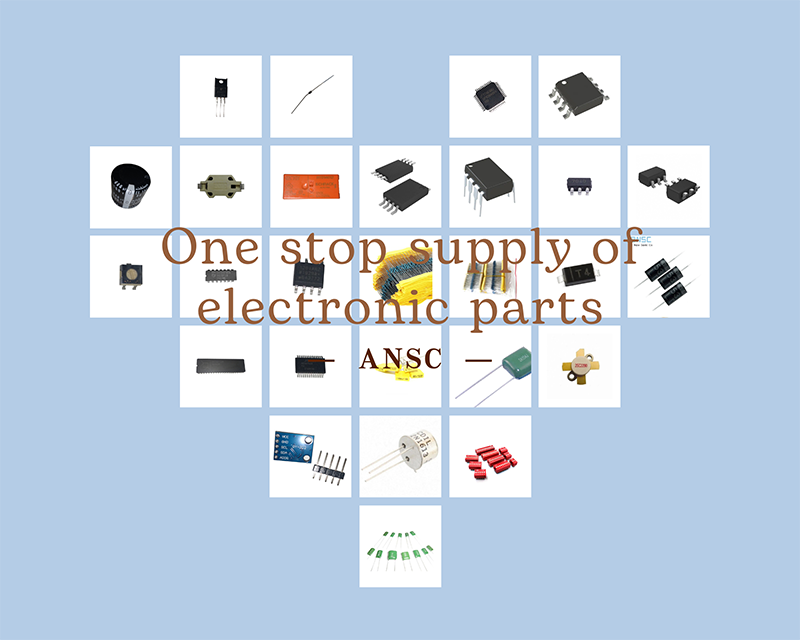
Company office environment

Warehouse Real Shot

Standard packaging

We also provide :
| Part No | Manufacturer | Date Code | Quantity | Description |
| LM22676ADJ | NS | 19+ | 250 | SOP8 |
| TPS562201DDCR | TI | 22+ | 795500 | SOT23-6 |
| NJG1806K75 | JRC | 22+ | 500000 | DFN6 |
| TLV74318PDQNR | TI | 22+ | 402000 | X2SON-4 |
| NJG1801K75 | JRC | 22+ | 300000 | SMD |
| NJG1804K64 | JRC | 22+ | 300000 | DFN8 |
| LM27761DSGR | TI | 22+ | 151000 | WSON8 |
| TLV62565DBVR | TI | 22+ | 138000 | SOT23-5 |
| TPS613222ADBVR | TI | 22+ | 108000 | SOT23-5 |
| LNK625DG-TL | POWER | 22+ | 100000 | SOP-8 |
| OPA4322AIPWR | TI | 22+ | 100000 | TSSOP14 |
| TLV75528PDRVR | TI | 22+ | 99000 | WSON-6 |
| TPS7A2025PDQNR | TI | 22+ | 78500 | X2SON-4 |
| TLV62568DBVR | TI | 22+ | 72000 | SOT23-5 |
| STM32L051K8U6TR | ST | 22+ | 60000 | QFN32 |
| SKY66421-11 | SKYWORKS | 22+ | 56500 | QFN16 |
| TPS7A1111PDRVR | TI | 22+ | 54000 | WSON6 |
| TLV62569PDDCR | TI | 22+ | 52000 | SOT23-6 |
| TLV62569DBVR | TI | 22+ | 48000 | SOT23-5 |
| TPS23753APWR | TI | 22+ | 40000 | TSSOP14 |
| NB691GG-Z | MPS | 22+ | 30000 | QFN |
| SN74AHC1G02DBVR | TI | 22+ | 27939 | SOT-23 |
| TPS63000DRCR | TI | 22+ | 23238 | VSON10 |
| TLV75533PDRVR | TI | 22+ | 21500 | WSON6 |
| NB687BGQ-Z | MPS |





